DOCKER
Table of contents
Docker 安装
基于debian操作系统
使用官方脚本自动安装
curl -fsSL https://get.docker.com -o get-docker.sh
sudo sh get-docker.sh
手动安装
- 卸载旧版
$ sudo apt-get remove docker docker-engine docker.io containerd runc - 删除安装包
$ sudo apt-get purge docker-ce - 删除镜像、容器、配置文件
$ sudo rm -rf /var/lib/docker
Docker 仓库设置
- 更新库
$ sudo apt-get update - 安装 https 相关依赖包,通过https 获取仓库
$ sudo apt-get install \ apt-transport-https \ ca-certificates \ curl \ gnupg2 \ software-properties-common - curl添加官方签名,https访问需要
$ curl -fsSL https://mirrors.ustc.edu.cn/docker-ce/linux/debian/gpg | sudo apt-key add - - 验证签名 (非必须)
$ sudo apt-key fingerprint 0EBFCD88执行该指令后看是否能找到对应的签名
- 设置稳定版仓库
$ sudo add-apt-repository \ "deb [arch=amd64] https://mirrors.ustc.edu.cn/docker-ce/linux/debian \ $(lsb_release -cs) \ stable"
安装引擎
- 安装最新版
$ sudo add-apt-repository \ "deb [arch=amd64] https://mirrors.ustc.edu.cn/docker-ce/linux/debian \ $(lsb_release -cs) \ stable" - 安装指定版本 查询有哪些版本
$ apt-cache madison docker-ce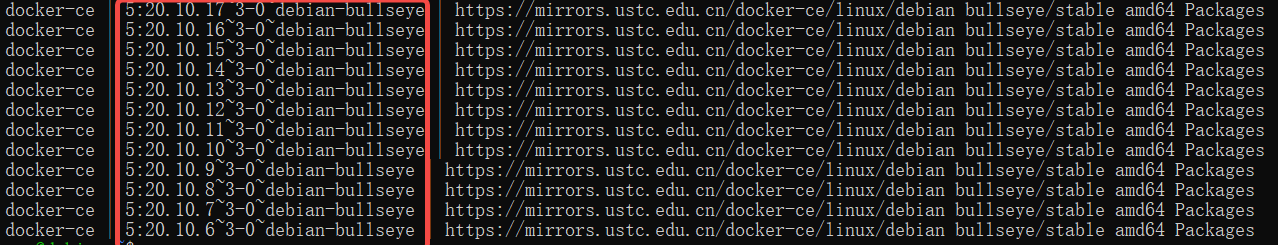
如果你要安装版本 5:20.10.17~3-0~debian-bullseye
$ sudo apt-get install docker-ce=5:20.10.17~3-0~debian-bullseye docker-ce-cli=5:20.10.17~3-0~debian-bullseye containerd.io
- 测试是否安装成功
$ sudo docker run hello-world